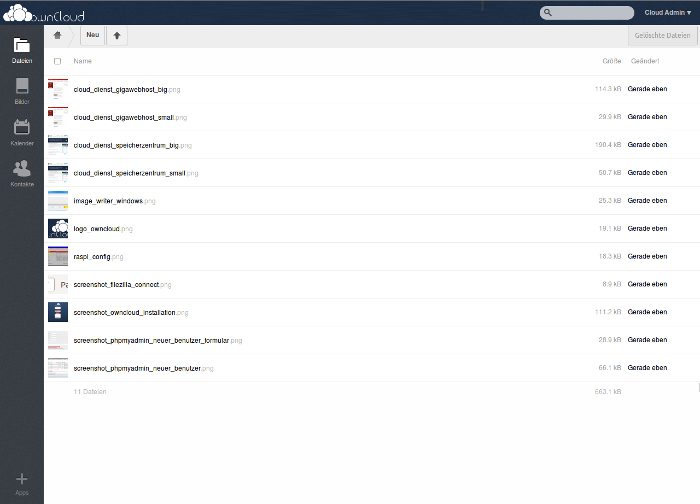Are you looking for cloud software? In this article we would like to introduce you to Owncloud. It is a server software that has several clients at the same time, namely for Android, iOS and Windows. With this service, you can easily synchronise your files.
Nextcloud was developed as an offshoot of Owncloud.
Owncloud advantages & features
Of course, the first question that comes to mind when you think of software like this is what it can do. To answer this question, we would like to present you with a list of benefits and features:
- Free of charge
The basic version of Owncloud as well as the iOS app and Android app are free. Some app add-ons can be unlocked for an additional fee (e. g. a document scanner).
- User-friendly layout
Both the apps and the web interface have an easy-to-use, modern design. This makes it easy to access files stored in the cloud.
- Data synchronisation
Just like Dropbox, the Owncloud client on Windows allows you to specify a sync folder that will be synchronised with your Owncloud account. This means that if you change a file in this folder on your PC, the updated version will be uploaded to Owncloud and you can access it from anywhere.
- User management
Owncloud allows you to create multiple users and assign storage to them. This makes it easy to turn Owncloud into a cloud for the whole family, without one user seeing the files of the others.
- Access from anywhere
You can access your Owncloud from anywhere via the web interface, as long as you are connected to the Internet. For even more convenience, there are smartphone apps available.
- Sharing
Not suitable for small web servers because of performance reasons, but theoretically possible: sharing. Make individual files available to selected users. They receive a URL by email, for example, and can view the file online.
- Additional applications
If you need more functionality, you can take a look at the Owncloud apps. For example, you can keep a central calendar. You can also view photos or other documents (such as PDFs) directly in your browser. Additional plug-ins are now available to enable you to share documents and presentations in the browser.