Important! Before proceeding to the description of the technique for diagnosing network availability problems, it is necessary to make a reservation: this technique should only be used on stable high-speed Internet connections. Wireless and satellite technologies can create problems with high latency and traffic loss.
So, if there are problems with the availability of a resource, you must first check it using the ping utility:
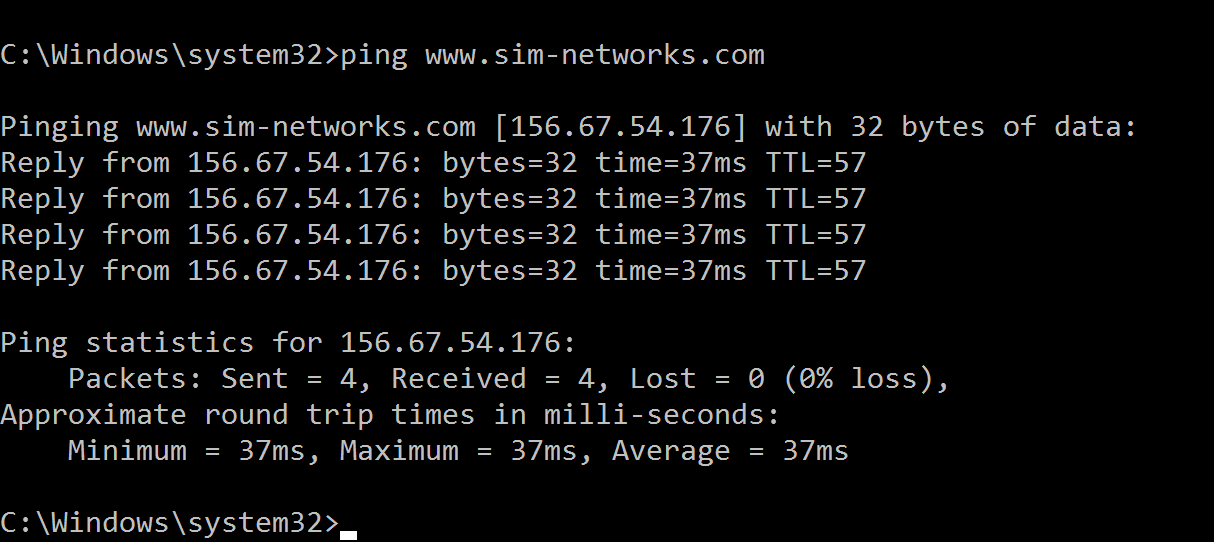
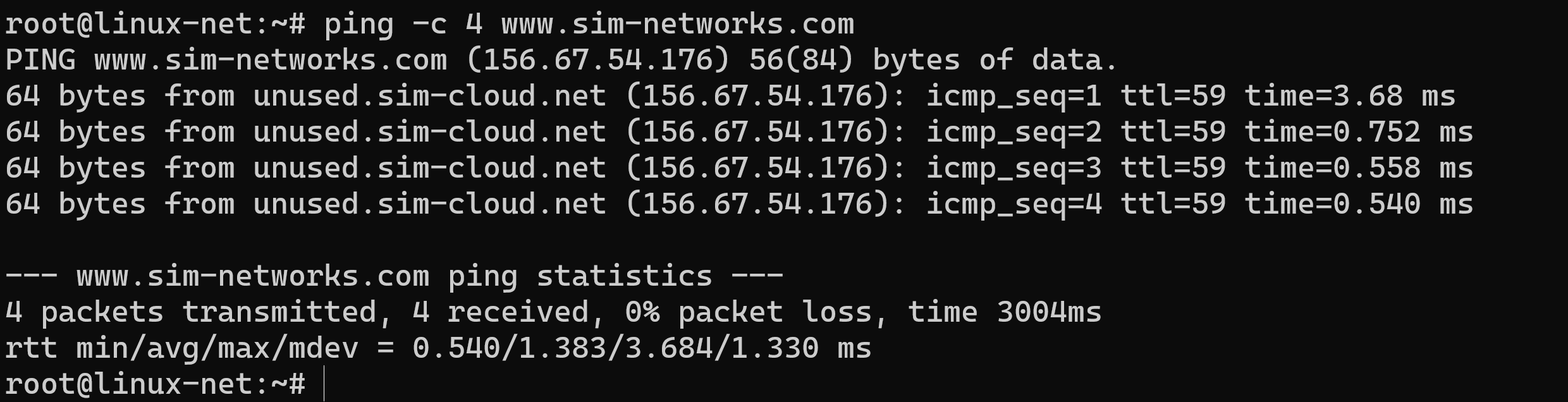
Delays greater than 300 milliseconds or packet loss are indicative of network availability issues. The next step is to locate them.
To do this, use the tracert and pathping utilities on Windows or traceroute and mtr on Linux. They collect statistics when traffic passes through transit nodes on the Internet from your point of connection to the Internet to our DC:
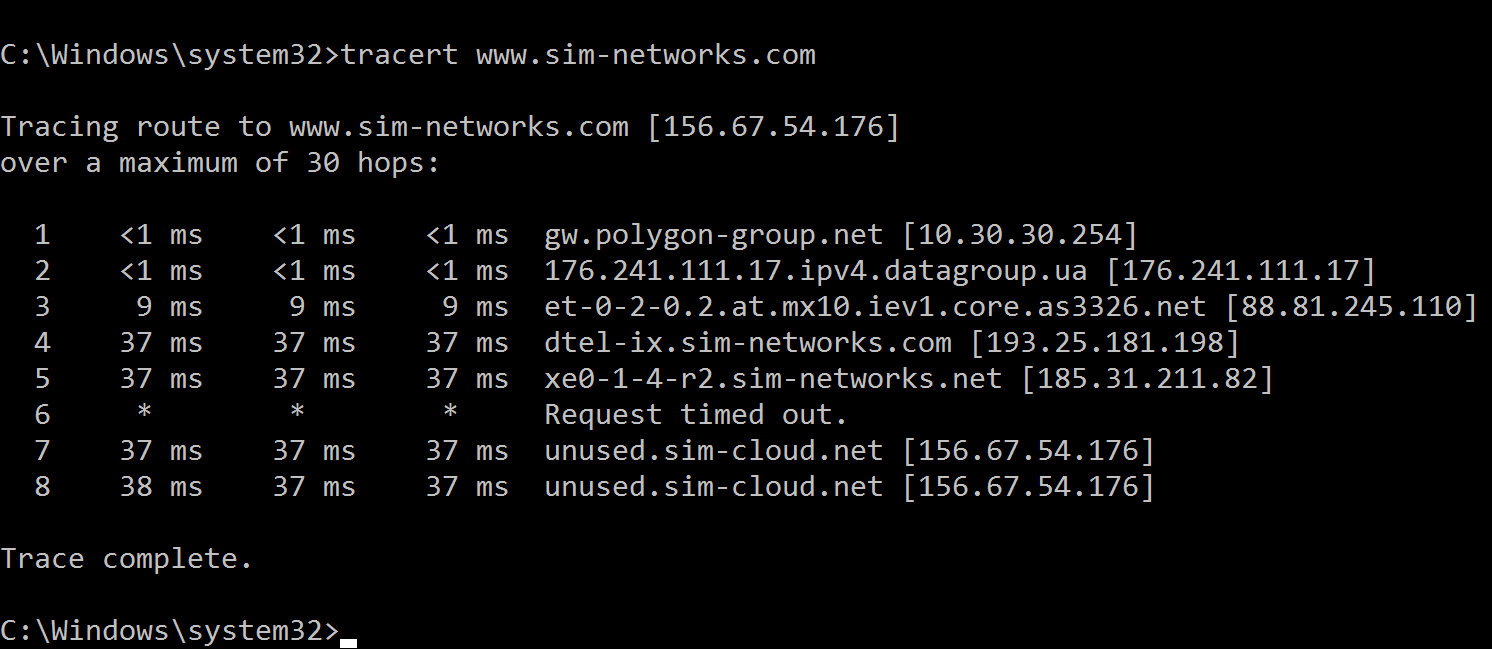
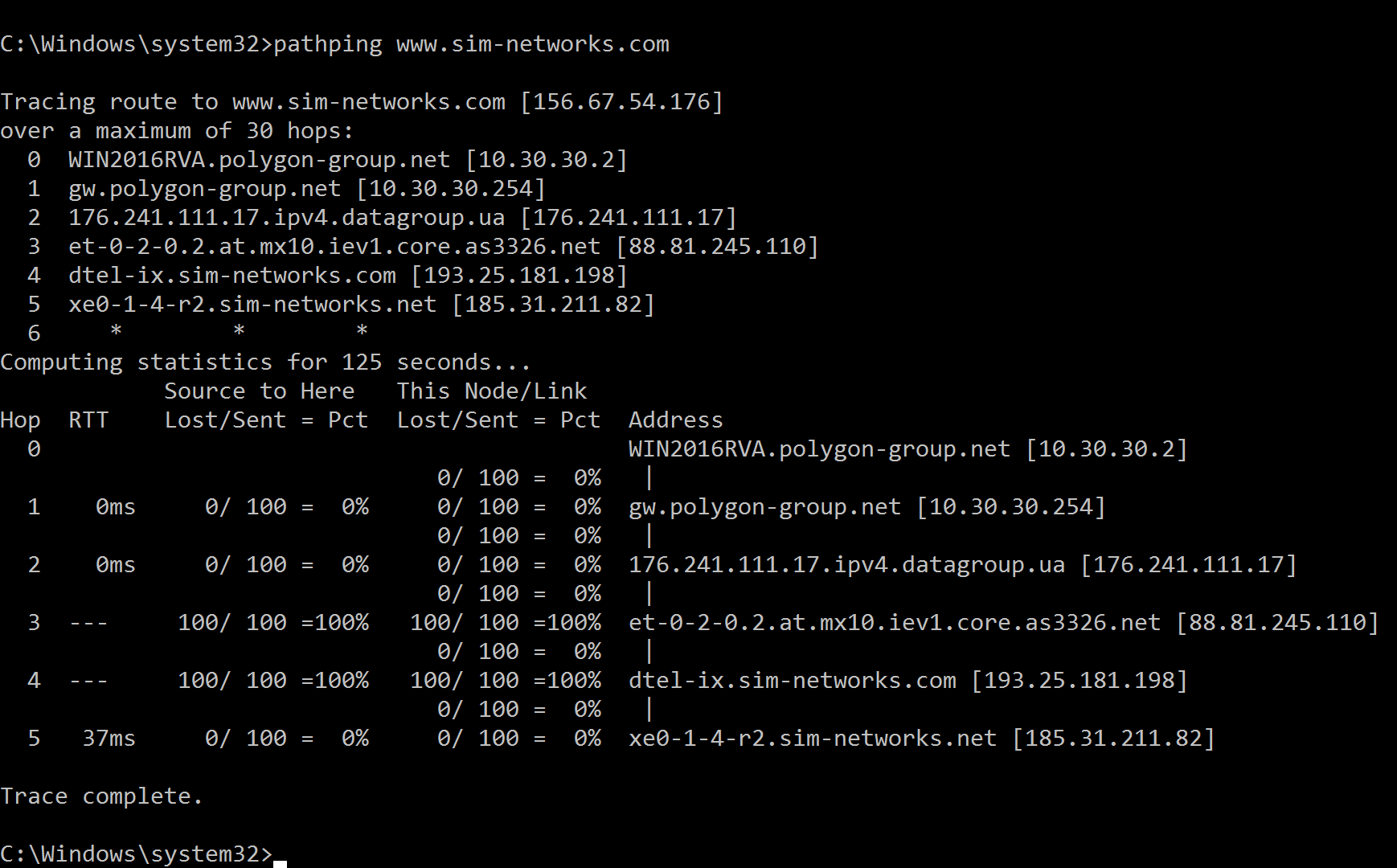
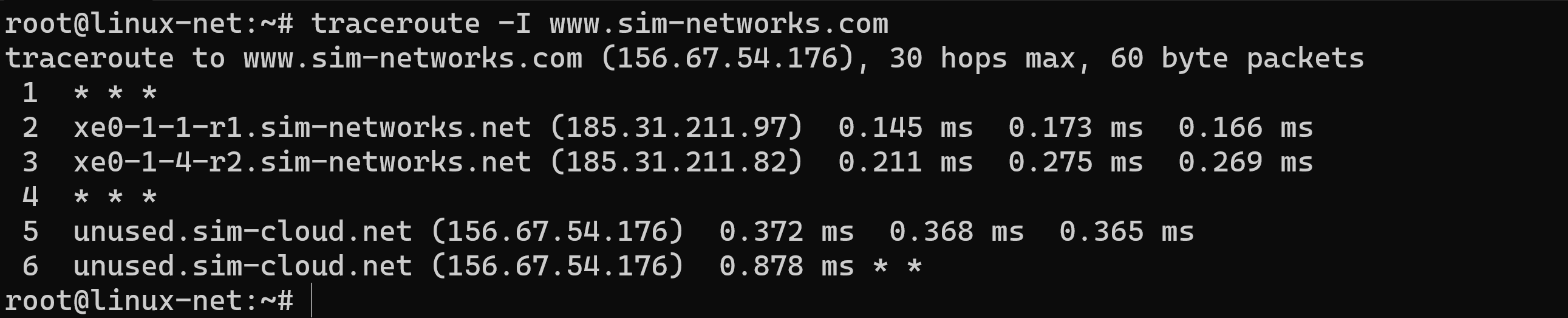
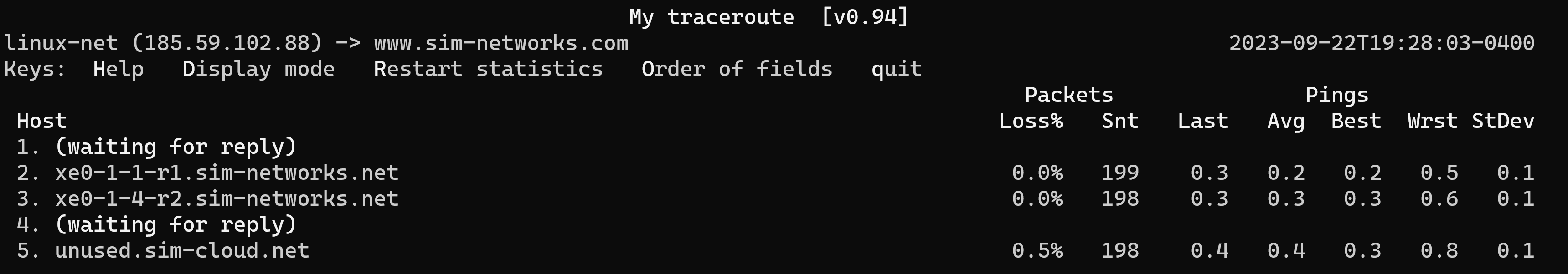
Single packet losses and high delays at one of the transit nodes provided that there are no such problems at the subsequent ones are not critical.
Similar statistics should be collected for the reference node in our data center: ns1.sim-networks.com And also for such public resources as ya.ru and google.com
Further, by comparing the obtained data, you can localize the location of the problem.
If the ping or traceroute by name does not pass but passes through the IP address, then there are problems in the DNS.
Problems with the availability of absolutely all resources on the Internet indicate difficulties either within your local network or with the provider. You can check this using the http://www.host-tracker.com/. It allows you to ping and traces from many different parts of the world:
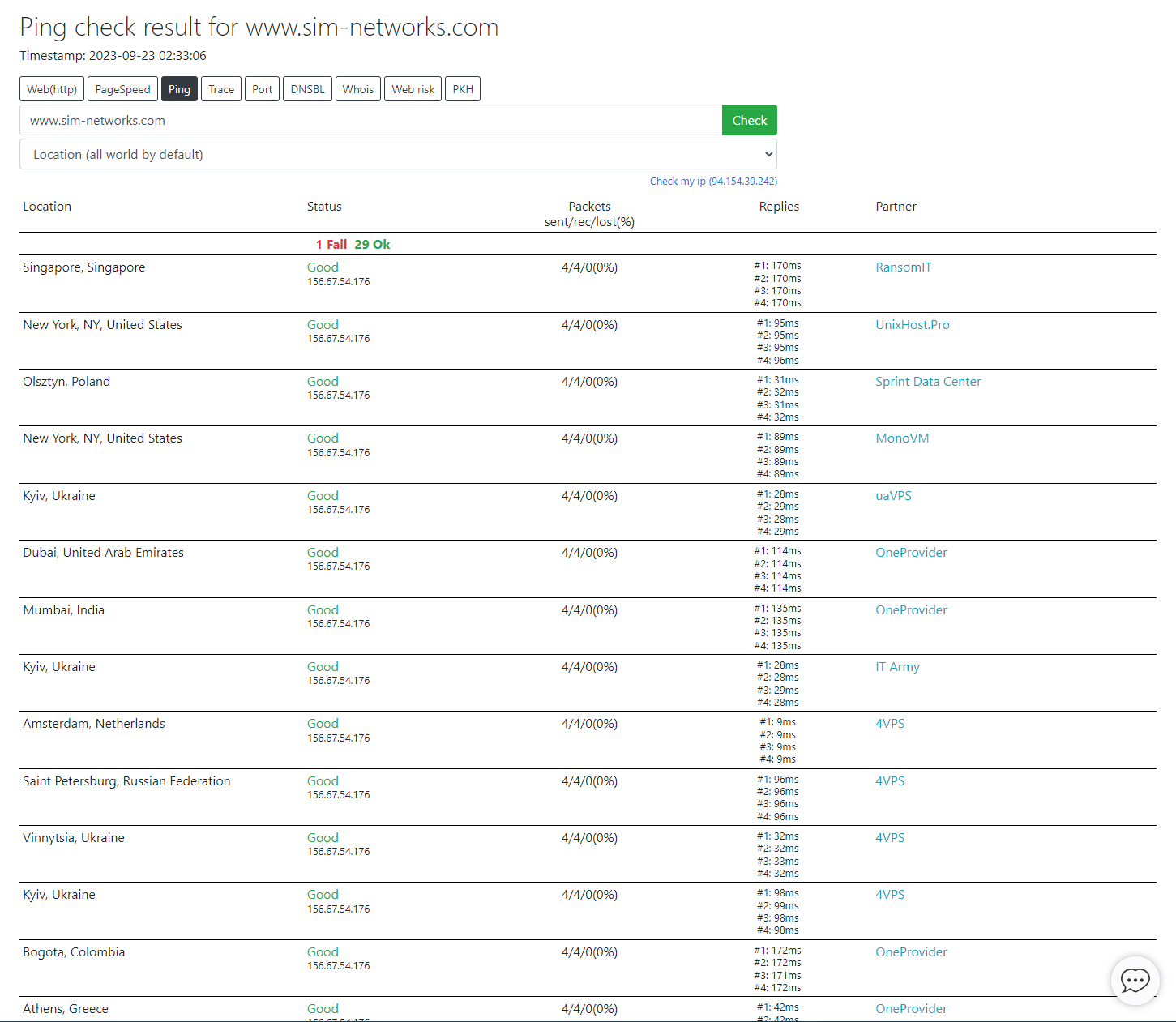
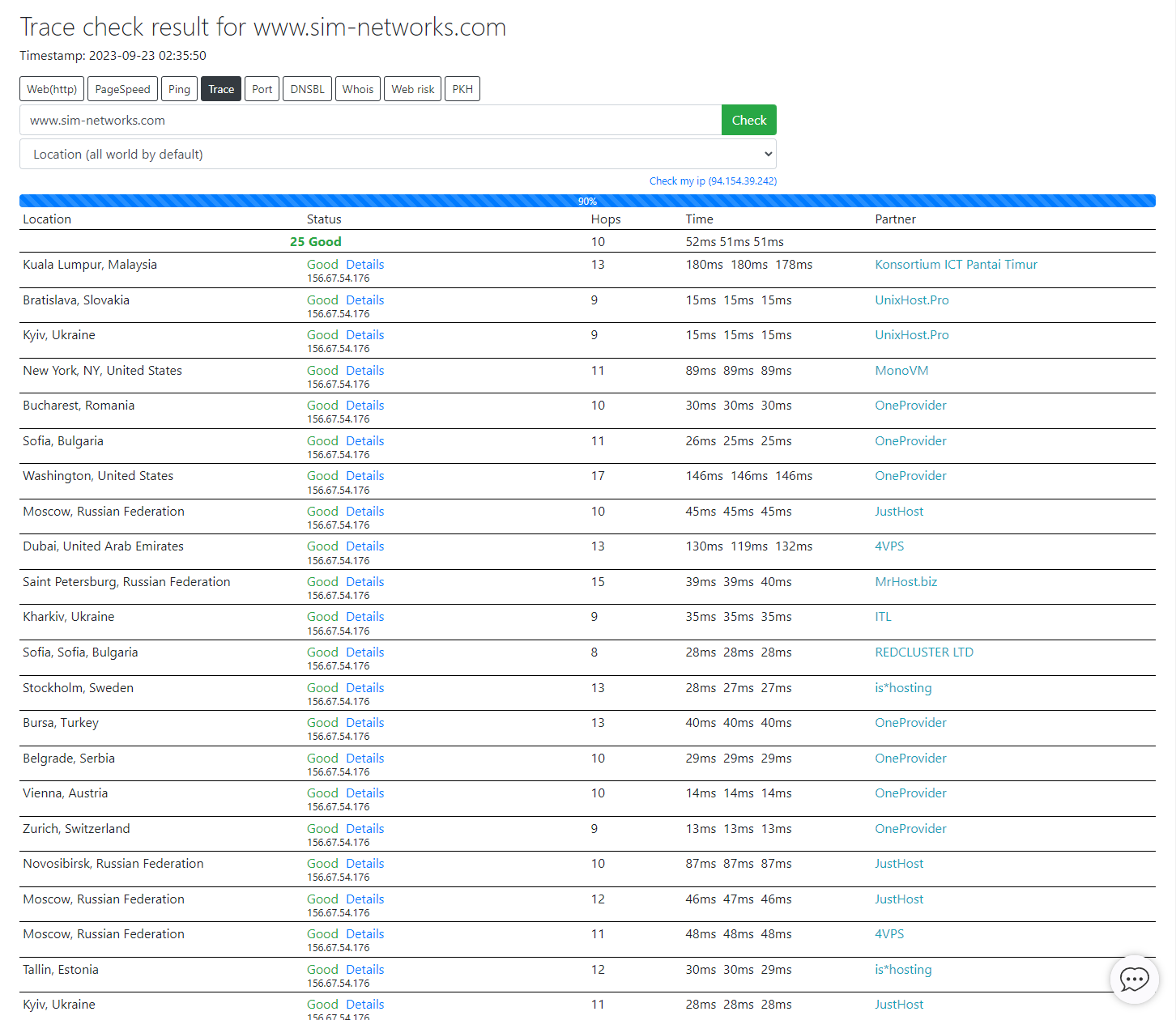
You can identify congestion within the local network by packet loss and delay on nodes whose addresses start with 10.XXX.XXX.XXX, 172.16.XXX.XXX and 192.168.XXX.XXX.
Packet loss and high latency at one of the transit and subsequent nodes indicate problems with one of the backbone telecom operators.
If there are problems on the last host on which your resources are directly located, but not on ns1.sim-networks.com, then you should check the functioning of the server itself.
If you find it difficult to interpret the received data, then you should send all the collected statistics to the technical support service. And also be sure to indicate the address from which you connect to the Internet. You can find it out, for example, on the resource https://www.whatismyip.com/