In the event of problems in the functioning of the network, first of all, you need to make sure that the corresponding service has not been disabled due to a lack of timely payment. The client is notified in advance of the need to make a payment by e-mail. You can also make inquiries in the billing, ask a question to the technical support service using the chat, or open a ticket.
If there are no problems with finances, you should sequentially perform a series of tests and, in case of diagnosing failures, a state in detail in the ticket what kind of malfunction was identified and at what stage.
The first step is to check if the network interface is configured correctly: IP address, netmask, default gateway, and name servers. These parameters can always be clarified in the technical support service. Diagnostics should be carried out either in the VDS console or in the IP-KVM server.
In Windows, the current settings can be viewed in the properties of the network adapter:
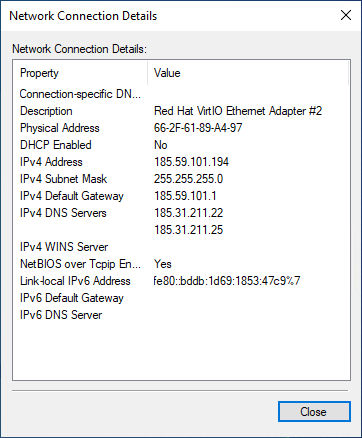
Or at the command line using the ipconfig/all command:
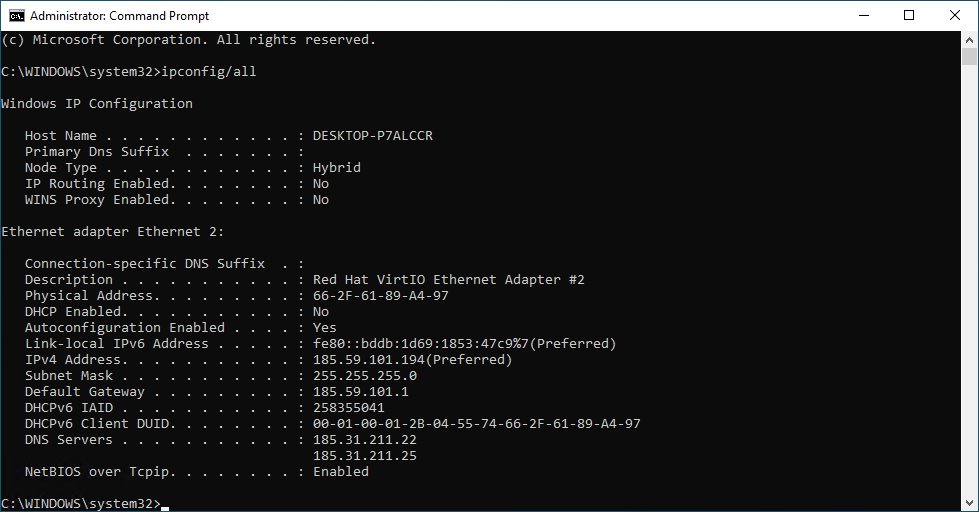
On Linux, use the ifconfig -a and route -n commands:
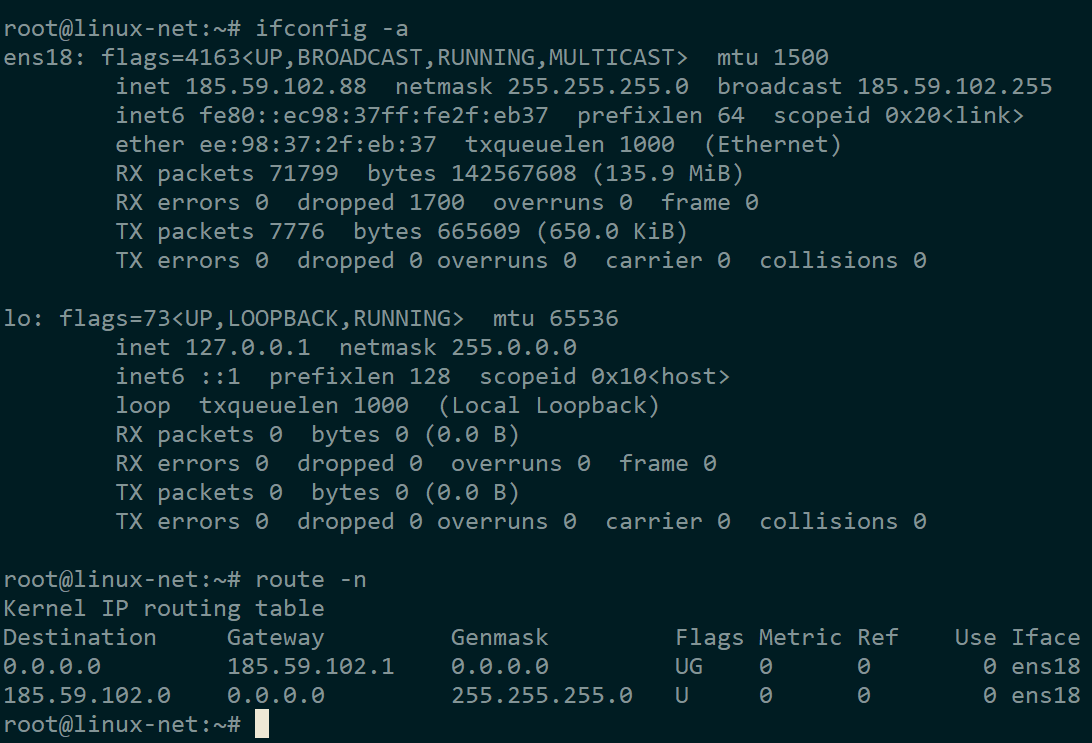
Next, using ping, you need to check the availability of the main gateway:
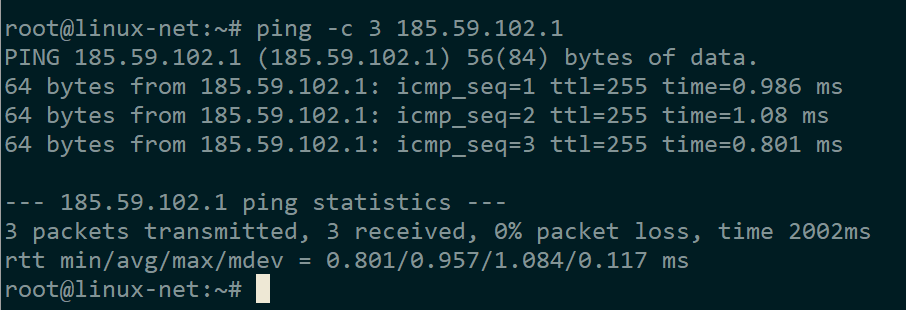
If the default gateway is not pinged, check if its MAC address is in the ARP table with the arp -a command:
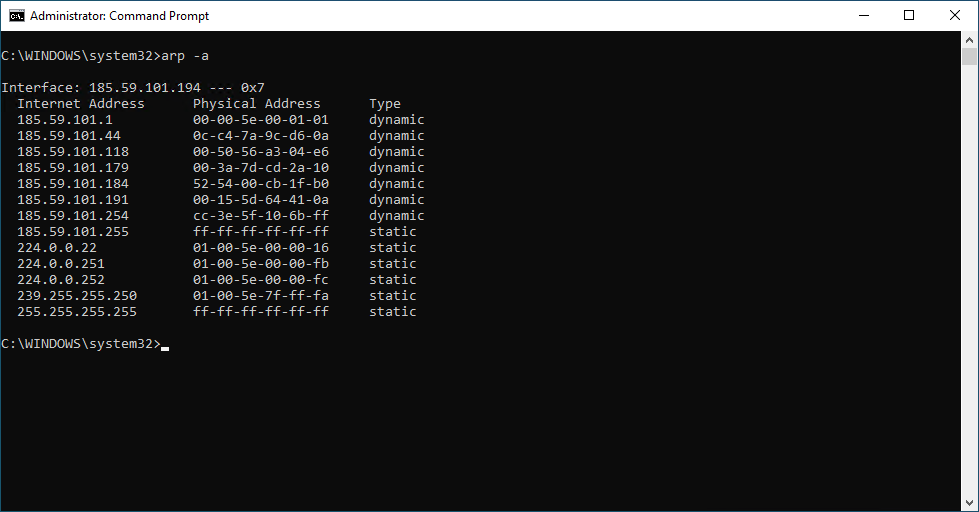
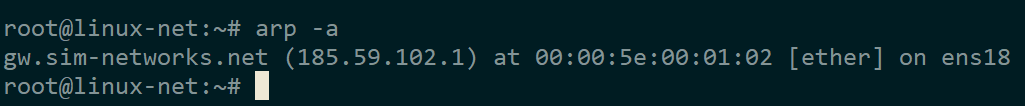
If the gateway is not pinged, but its MAC address is present, you should check the packet filter settings. If it pings and the MAC address is present, then you should carefully check in the adapter properties whether the main gateway is registered in the network settings of the OS. The simultaneous absence of both ping and the MAC address indicates problems with the network connection. Check if the corresponding adapter is turned off.
The last step is to check the functioning of the DNS. To do this, you need to ping a site on the Internet by its domain name, for example, google.com:
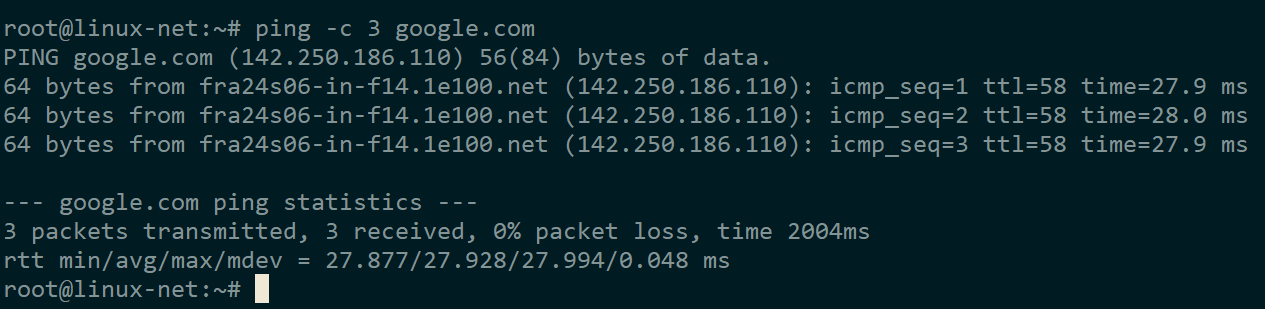
As well as some public services on the Internet at its IP address, for example, DNS from Google: 8.8.8.8:
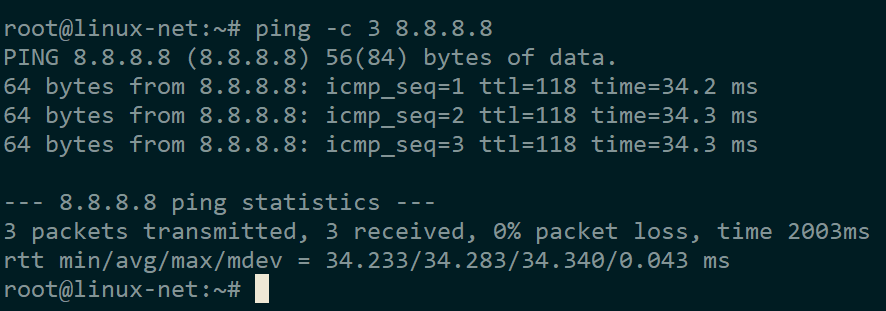
If the IP address is pinged, but the site is not pinged by the domain name, you should check if the name servers are correctly specified in the network settings. 185.31.211.22 and 185.31.211.25 should be used.