Спосіб 1. Оплата автоматично створеного рахунку
Рахунок на оплату послуг формується автоматично за 7 днів до закінчення дати сплаченого періоду. Щоб оплатити його, перейдіть, будь ласка, до білінг-системи, до розділу "Мої рахунки":
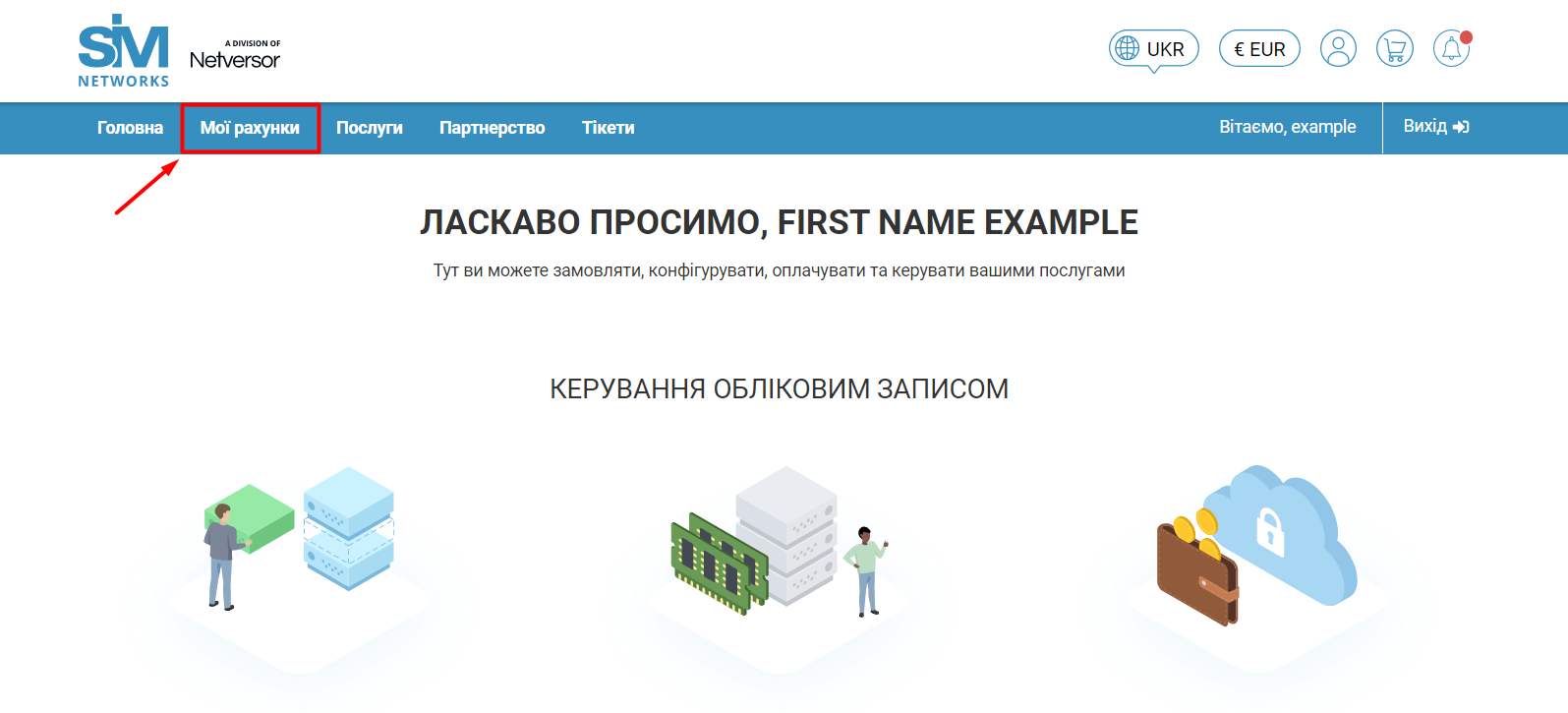
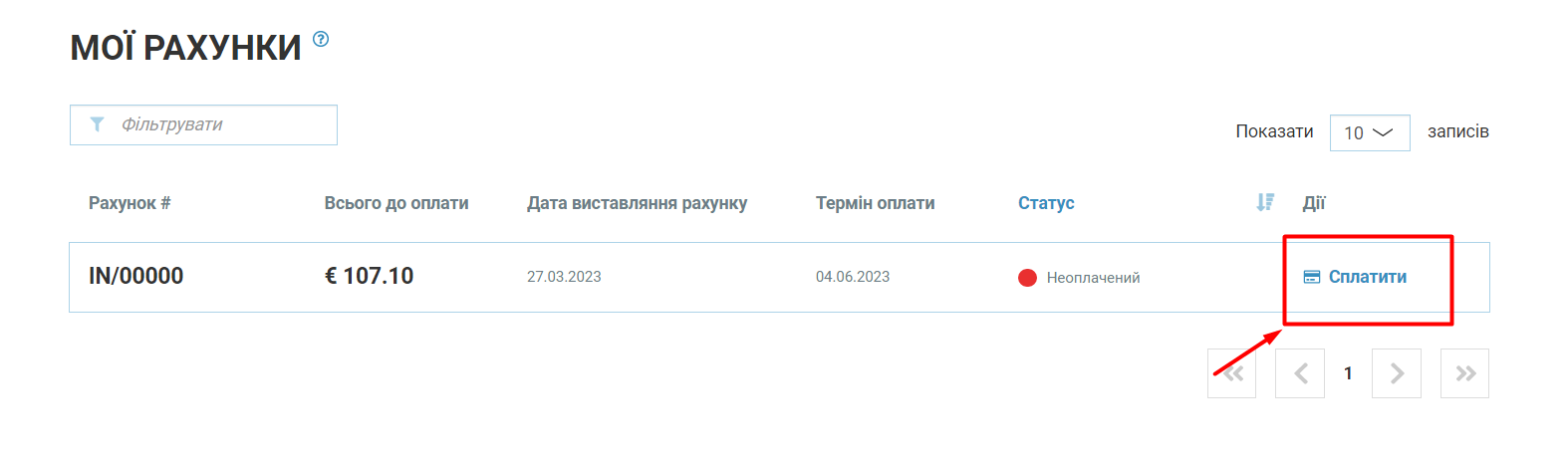
Після цього необхідно вибрати рахунок та натиснути на нього.
Рахунок відкриється в іншому вікні. Зверніть увагу: у рахунку на продовження послуги за замовчуванням встановлений той метод оплати, яким послуга оплачувалася під час первинного замовлення. Ви можете самостійно змінити метод оплати у рахунку безпосередньо перед його оплатою:
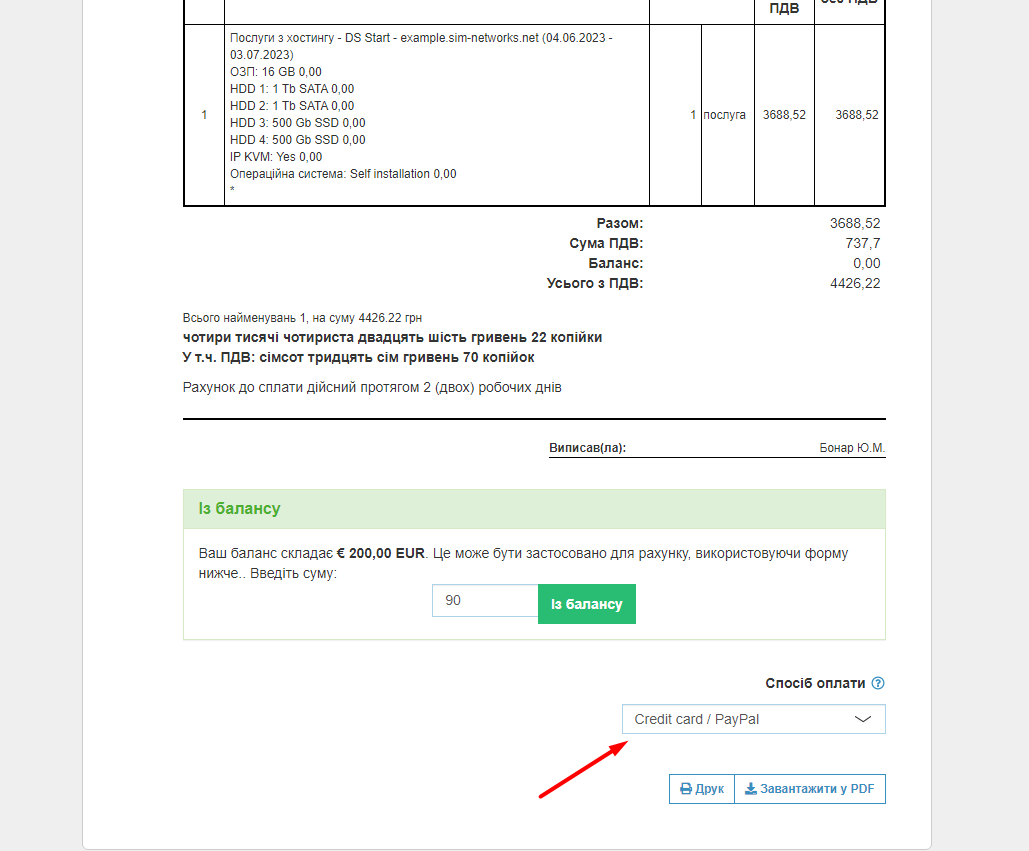
Спосіб 2. Продовження послуги до виставлення автоматичного рахунку
Авторизуйтесь у білінг-системі та перейдіть до розділу управління послугою:
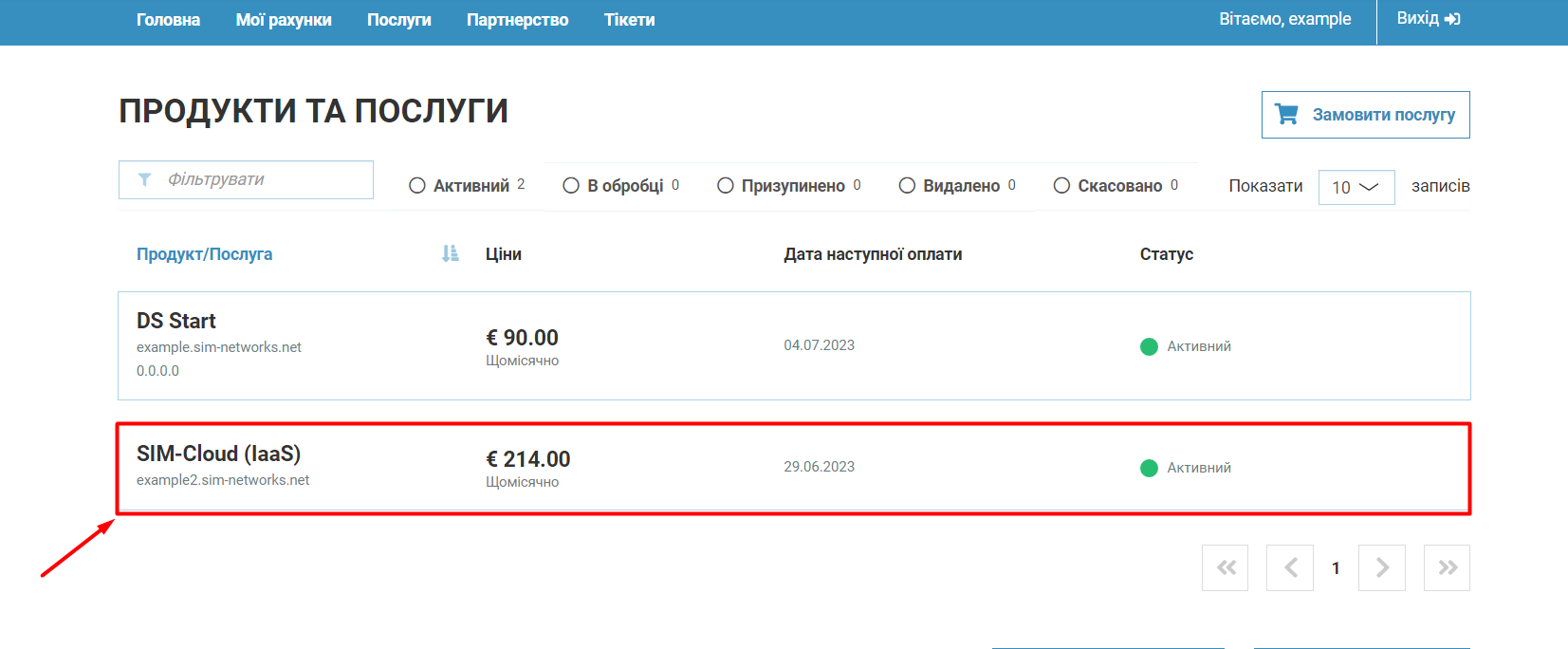
Після цього необхідно натиснути кнопку "Продовжити на [період останнього продовження]":
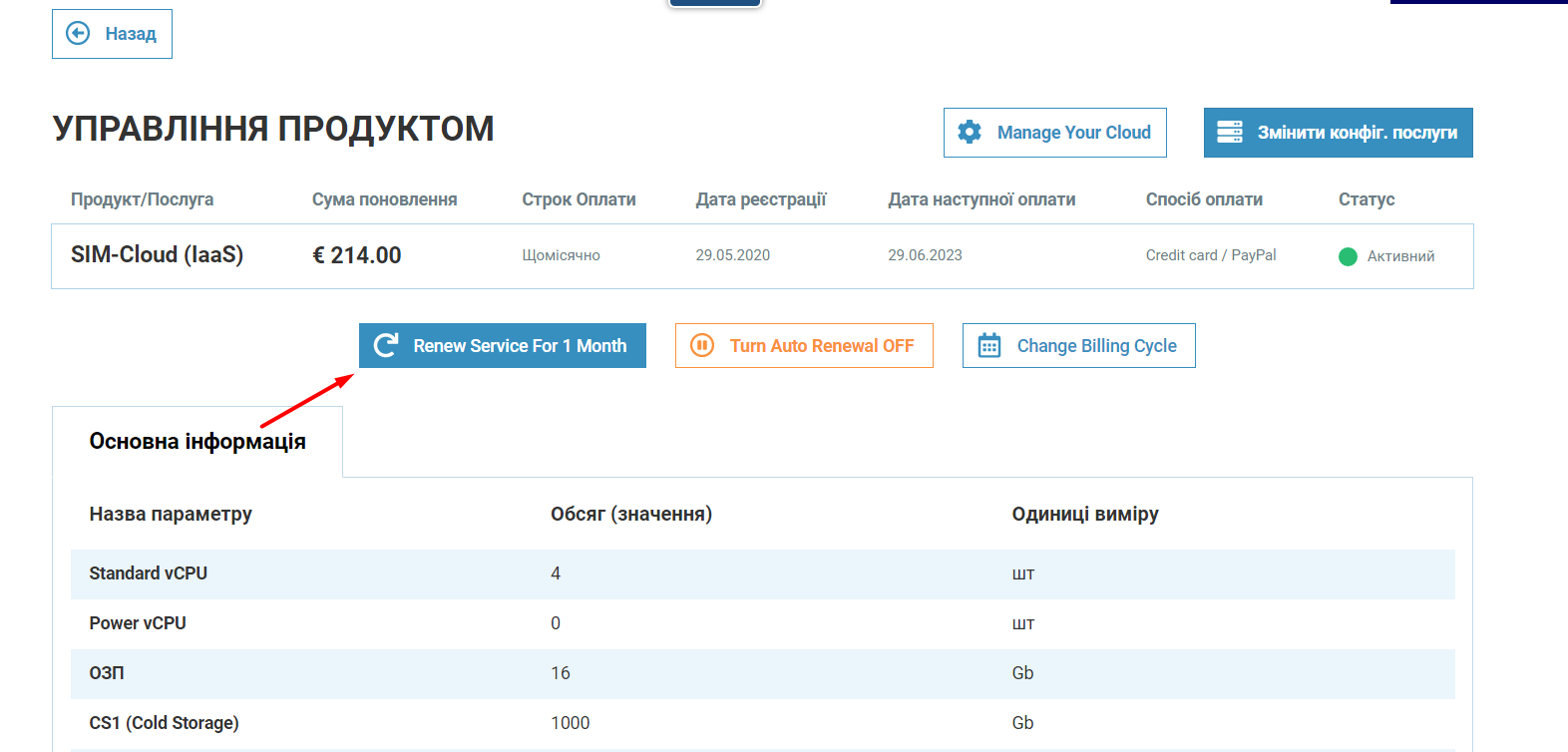
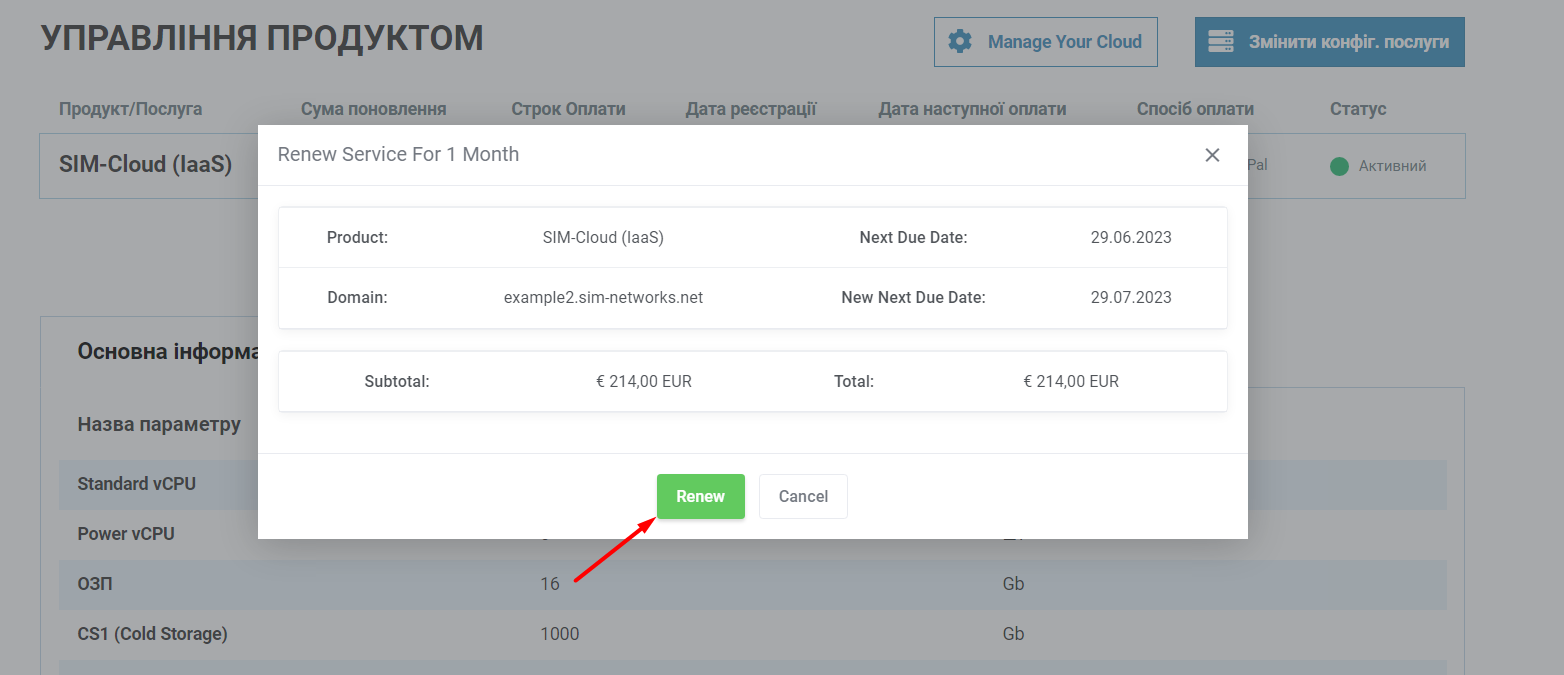
Після цього відкриється сторінка з оплатою рахунку
Спосіб 3. Автоматичне списання коштів із балансу
Щоб не пропустити своєчасну оплату для продовження послуг, можна настроїти автоматичне списання коштів з балансу.
Для цього необхідно поповнити баланс у білінг-системі на певну суму. При створенні автоматичного рахунку за 7 днів до кінця оплаченого періоду кошти на балансі автоматично спишуться по цьому рахунку та послугу буде продовжено. Наприклад, вартість послуги складає 100 євро; ви поповнили баланс на 500 євро; відповідно, ваша послуга автоматично продовжуватиметься за рахунок коштів на балансі протягом 5 місяців.
Для поповнення балансу необхідно в розділі "Мої рахунки" натиснути кнопку "Поповнити":
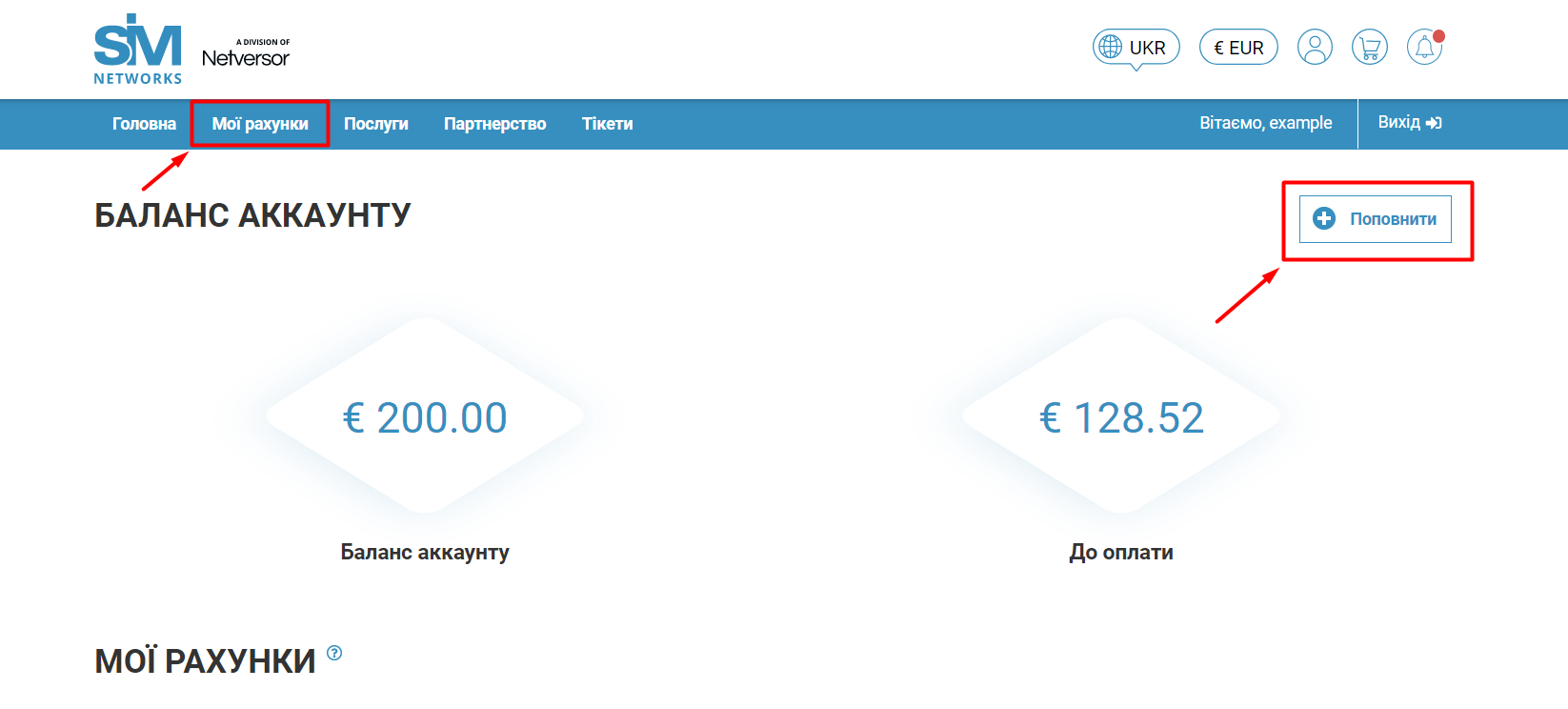
Потім необхідно вказати суму та вибрати метод оплати:
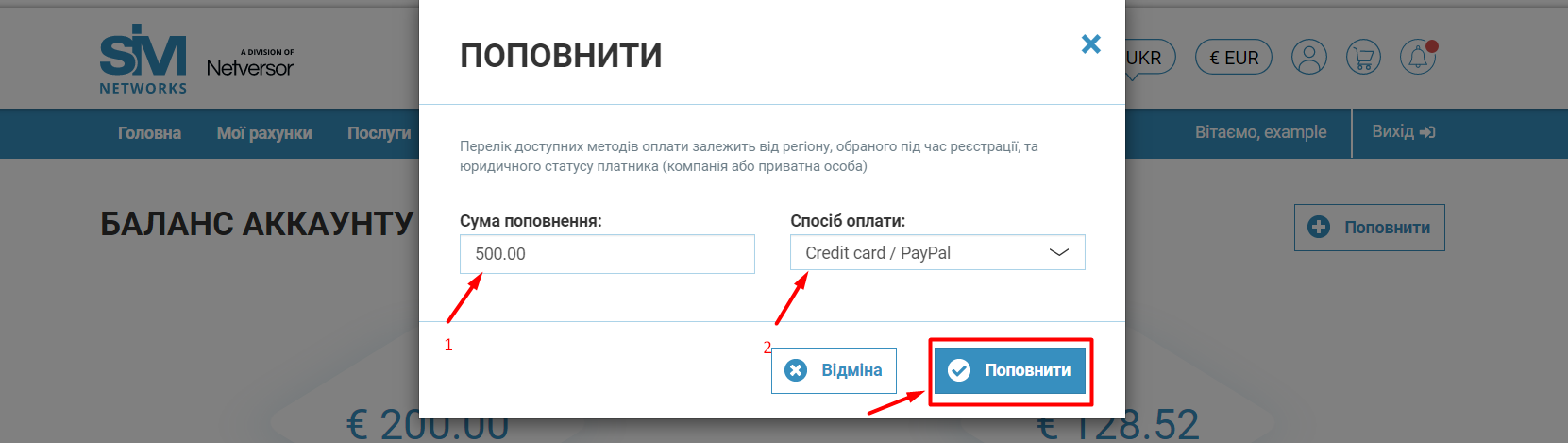
Додаткова інформація про фінанси та оплату
У вартість послуг у розділі Послуги → Мої Послуги (Services → My Services) не включено регіональні податки та комісії платіжних систем – вони відображатимуться у рахунках на замовлення/продовження послуг. Доступні методи оплати, а також нарахування регіональних податків залежать від країни та типу платника у профілі облікового запису.
Виставлення рахунків відбувається автоматично. Тому, якщо у вас велика кількість послуг і ви хочете оплачувати їх одним рахунком, зверніться до Customer Care із заявкою на консолідацію дати оплати всіх послуг.
Зверніть увагу, що позитивний баланс автоматично застосовується лише у момент формування планового рахунку для продовження послуг. Якщо рахунок було сформовано до поповнення балансу, необхідно самостійно застосувати кошти з балансу до планового рахунку (продовжити послугу).
При поповненні балансу сума поповнення вказується лише у євро; якщо потрібно конвертувати в іншу валюту, скористайтесь конвертером на сайті SIM-Networks: https://www.sim-networks.com/ukr/how-to-pay